
So you want to create an eBook. You’ve written your content and now it’s time to send it off to your designer. The go-to for most designers creating eBooks is Adobe InDesign, desktop publishing software for the pros.
Like we’ve said before though, InDesign comes with not only a steep learning curve, but a hefty price. Once you’ve got your InDesign file, it’s tricky to make any changes later on – unless you want to pay your designer again.
So, what if there was a simpler, cheaper way to create eBooks? What if you could have professionally designed eBooks that are also easy to edit whenever you need? As Microsoft Office experts, we’re not just good at standard presentations and documents – we know that Word and PowerPoint are versatile applications that can be used to create not only eBooks but also reports, social media posts, and videos.
You don’t have to take our word for it though. Below we’ve laid out the pros and cons of both PowerPoint and Word for creating eBooks. Let’s see how they compare!

Creating eBooks in Word
Advantages
– Affordable
– Easy to use
– Control over content
– Text wrap, section/page breaks
– Easy to insert tables
Disadvantages
– Difficult to work with images and graphics
– No bleed and cropping is quite basic
Creating eBooks in PowerPoint
Advantages
– Affordable
– Easy to use
– Control over images and graphics
– Easy to insert tables and charts
Disadvantages
– No automatic bleed settings
Basically, Word’s strengths lie in word processing – pagination, line spacing, and all that fun stuff. For manipulation of imagery and flexible layouts we turn to PowerPoint. Sometimes we use PowerPoint to create graphics that we then paste or embed into Word when required.
InDesign gets all the love from designers because it offers all of the above, plus about a thousand more snazzy desktop publishing options. And it’s a great option, if you’re an experienced enough user. But what about the rest of us?
Well, Word and PowerPoint are both perfectly acceptable alternatives. We like them because they give the average user more flexibility and control over their content. Theme files also enable you to easily apply your branding to any eBook you create.
We’ve created portrait PowerPoint templates for clients who use PowerPoint instead of InDesign because it allows them more editing flexibility. Here’s an example:
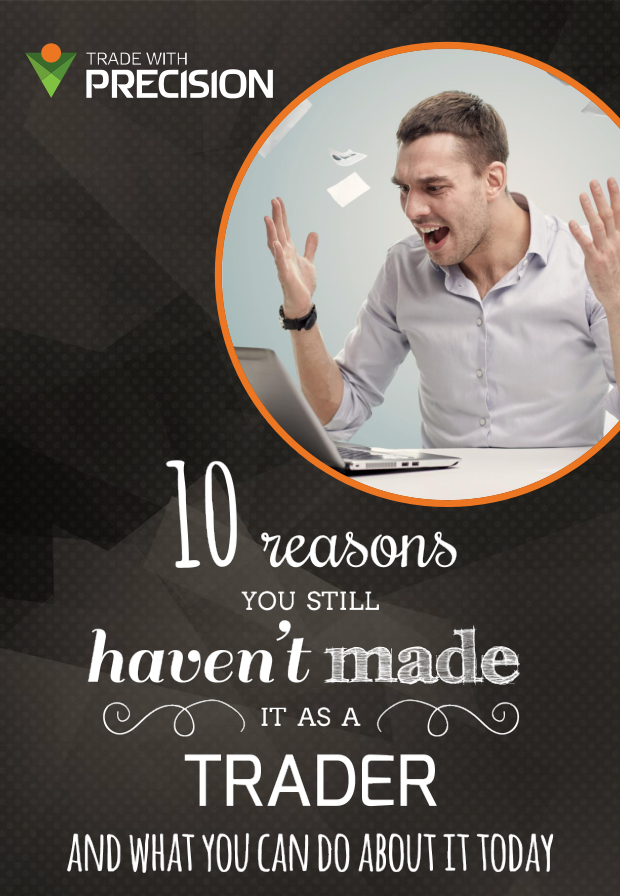
So which one should you use? It depends on the content of your eBook. If your book contains a lot of images, you may find formatting easier in PowerPoint. If it’s mostly text, Word can help you lay out your content with its excellent text flow controls (plus you have the ability to create the graphics in PowerPoint if required).
There are plenty of free template resources on the internet for eBooks, simply Google “free eBook templates” to get started. If you need a specific, professionally-designed eBook template, contact us and we can do the hard work for you!
You must be logged in to post a comment.
