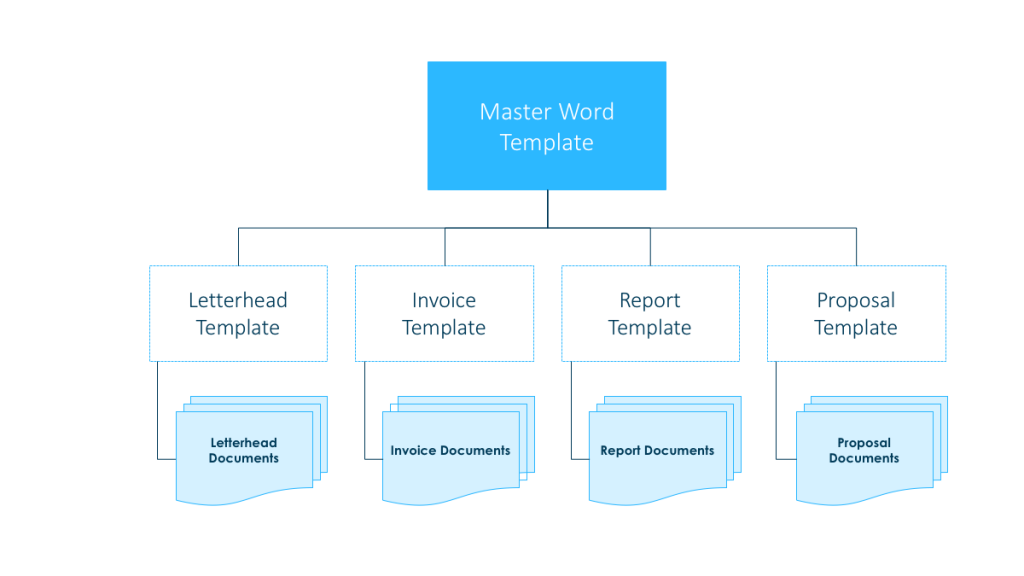What is the problem with your Letterhead Template?
Too many people confuse the terms ‘template’ and ‘document’. A Microsoft Word template (in the general sense) is a file with a .dotx extension. This file contains a whole lot of information, instructions, settings, and branding within it so that a user can quickly and easily create standardised documents that are consistent in appearance. Sounds simple, right? Wrong. In our experience, 8 out of 10 templates that we review are just ordinary documents that are mistakenly called a template.
Think of the classic children’s tale, The Emperor’s New Clothes – the Emperor’s subjects don’t dare say anything for fear of ridicule, however the simple facts are there: the dude isn’t wearing any clothes. It’s the same with most so-called ‘templates’ we’re given.
To better understand the problem, and why it matters, let’s look at the basic hierarchy of the document creation process and pick on one of the most abused templates we see – the ubiquitous client Letterhead Template.
In an ideal world, we should start with the Grand Poobah of templates, which we like to call the Master Word Template (because we couldn’t think of a grander name than that). The Master Word Template is then customised to create all other specific templates, such as the Letterhead template. It’s the Letterhead template that is used to create the Letterhead document, and all is happy in the world of Microsoft Word.
But in the real world, where time is precious and Microsoft Word is often seen as a dark art, the process normally goes like this:
- Find letterhead document you used last time
- Edit contents
- Save to the desktop
- Hope like hell you can find it next time you need it
…rinse and repeat
Want to know more? Here’s a post we wrote earlier this year about why you should be using templates.
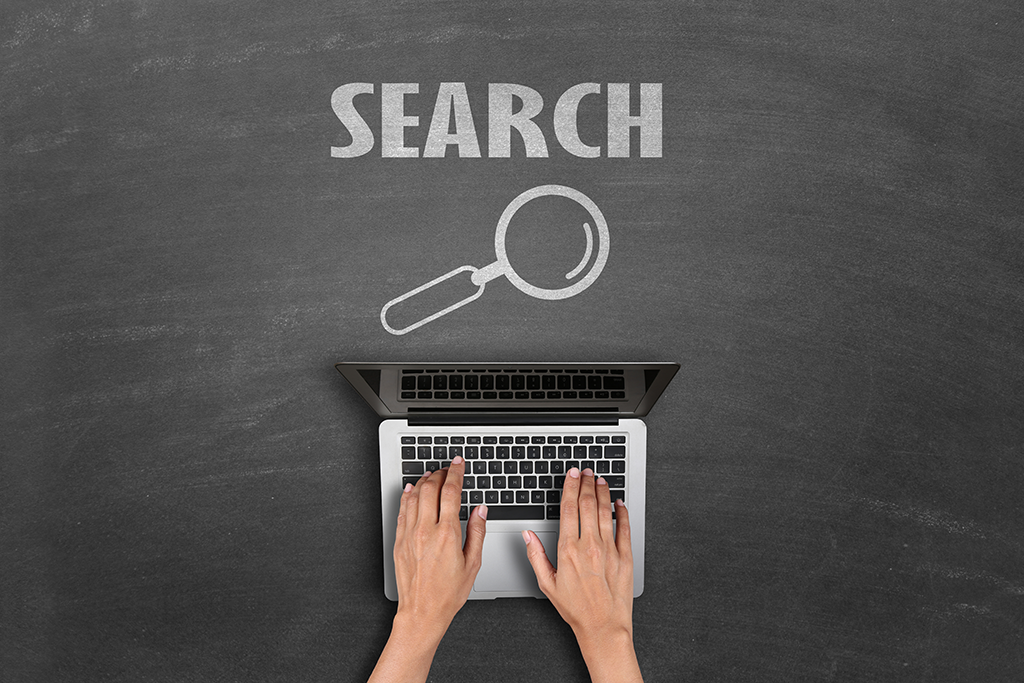
Dude, where’s your template?
The easiest way to tell if your document is built on a template or if it is indeed “The Emperor’s New Clothes” is to check the file properties.

Screenshot of File/Show All Properties – highlighting Template – Normal.dotm
If your “document template” is Normal.dotm, then your document isn’t based on your template – it uses the default Word template. Over time, reliance on using old “example” documents is usually the number one reason the link between a template and document is broken.

Benefits of a template
Like we said earlier, the purpose of a template is to create standardised documents quickly and easily that are consistent in appearance. For this to work, and to use Word’s features to their fullest potential, the template itself needs to have three essential elements;
Word Styles
Dotx file extension

So, to wrap this up…
A template is a set of instructions and settings that enable a user to create standardised documents. And who wouldn’t want that help, on a daily basis? Luckily, we know how to create templates, we know the difference between a document and a template – and we also know that when a dude with no clothes on parades himself around, it usually ends in tears.
Save yourself the hassle of creating your next Letterhead template or any Word Templates for that and get in touch with the professionals.
You must be logged in to post a comment.