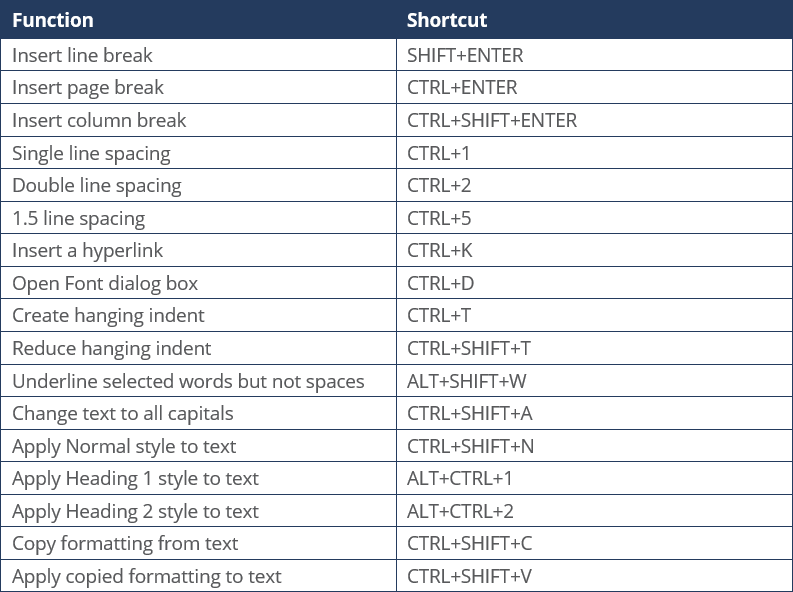In our last post we shared some keyboard shortcuts for navigating the ribbon in Microsoft Word. As promised, this time we’re going to look at how keyboard shortcuts can also streamline the formatting process.
As we spend a lot of time using Word on a daily basis, things like Styles and line spacing – and their corresponding shortcuts – are second nature to us. Without giving away all our secrets, we’re going to share some of our best time-saving tips for document formatting in Word. It’s also worth noting that many of these formatting functions and settings would normally be covered by an actual Word style, so refer back to our earlier Word Styles blog post where we discuss this in more depth.
Unlike the more basic functions such as bolding text or changing font size, these shortcuts save you multiple clicks per function – or, in other words, a lot of your precious time!
Using keyboard shortcuts to apply formatting to your document is a great way to speed up what’s usually a lot of tedious clicking around. If you do a lot of formatting in Word, it might help to bookmark this post as a handy quick reference until you’ve memorised the shortcuts.
If you prefer to keep things simple, check out our guides to using shortcuts for basic Word functions and navigating the ribbon!
If you really get stuck, then Google is your friend or consider reaching out to us to help free up your time.
You must be logged in to post a comment.